One of the most important aspects of content marketing is creating new content regularly. Putting together a series of new articles, blog posts, or videos can feel like a daunting and never-ending task. However, that doesn’t mean you have to start from scratch every time. Repurposing content is a great way to recycle old information and give it a new purpose. Rather than starting from scratch each time, you can use old content as a basis for your new work.
Twitter Spaces is an effective content creation tool that allows users to create and join conversations with friends and followers, share music, podcasts, and other audio content, and interact with others who are sharing live audio.
Repurposing recordings of your Twitter Spaces can help you reach a wider audience and get your message across in a more engaging way. You can edit any recording and turn into a podcast episode, infographic, YouTube video, or even break into more easily digestible chunks that can be shared on social media.
Twitter Spaces is an effective content creation tool that allows users to create and join conversations with friends and followers, share music, podcasts, and other audio content, and interact with others who are sharing live audio.
Repurposing recordings of your Twitter Spaces can help you reach a wider audience and get your message across in a more engaging way. You can edit any recording and turn into a podcast episode, infographic, YouTube video, or even break into more easily digestible chunks that can be shared on social media.
How to get your Twitter Space recording?
To repurpose your Twitter Spaces content, you need to get hold of their recordings. There are several ways to do so.
Extracting Recordings from Twitter Archives
As a Host, you can request your Twitter data archive that will include a copy of your spaces recording within 30 days of the original broadcast date. It might take up to 72 hours for your archive to be ready for download.
Twitter archive contains ALL the data you shared on the platform, such as tweets, followers, and media of all kinds, including the recorded spaces. You can follow these steps…
Twitter archive contains ALL the data you shared on the platform, such as tweets, followers, and media of all kinds, including the recorded spaces. You can follow these steps…
1. From the main menu of the Twitter App or “twitter.com”, click or tap “Settings and privacy”, then tap “Your account”.
2. Next, click or tap “Download an archive of your data”. From that point, it may ask you to re-login to your account from your mobile web browser.
3. Under “Twitter data”, click or tap the “Request archive button”.
4. Twitter will notify you once your file download is complete.
5. Upon downloading your archive, open the .zip file and navigate to data > spaces_media.
2. Next, click or tap “Download an archive of your data”. From that point, it may ask you to re-login to your account from your mobile web browser.
3. Under “Twitter data”, click or tap the “Request archive button”.
4. Twitter will notify you once your file download is complete.
5. Upon downloading your archive, open the .zip file and navigate to data > spaces_media.
Note: Recordings are in a .ts file format and you can easily convert into an audio file like .mp3 or .wav, or even a video.
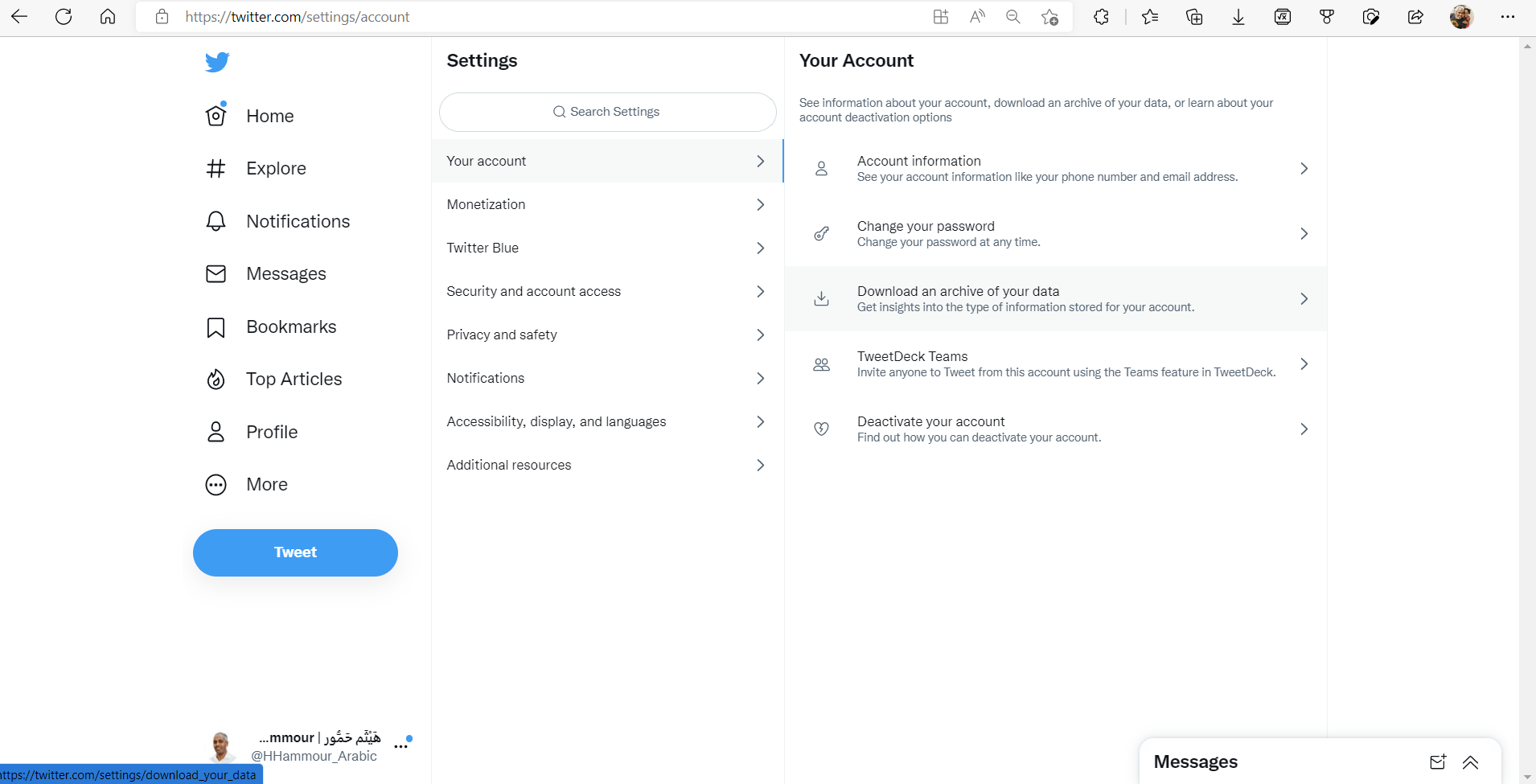
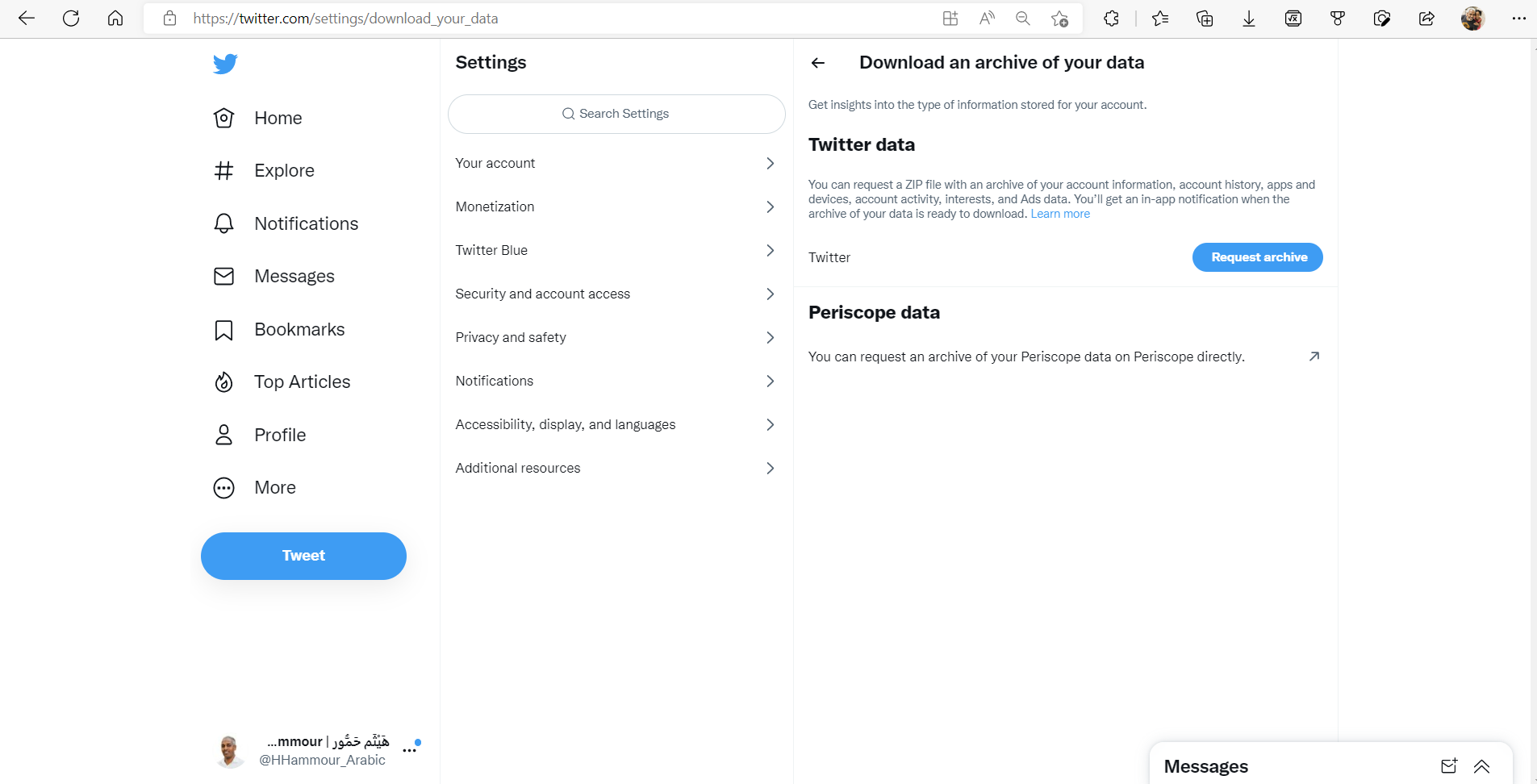
Recording using your personal computer
Another way is manually recording a PC audio output while listening to the Twitter Space (live or playback). PCs running windows 10/11 comes with a built-in mixer that enables you to loop back your computer audio for recording. However, this method still requires some technical knowledge, and that makes it the least favorable way to record a Twitter Space.
Checkout this step-by-step tutorial on how to record audio, sound, or music playing on your PC.
Credits to Kevin Stratvert (https://twitter.com/kevstrat)
Online Third-Party Services
Making use of online third-party services is the most convenient and easy way to record or extract your Twitter Space recording. Some services offer tools that record, edit, and share across multiple social media platforms in an effortless matter.
Top two must-have tools to repurpose your Twitter Spaces recordings are:
Top two must-have tools to repurpose your Twitter Spaces recordings are:
Headliner by Backstage (https://www.headliner.app/)
Designed to promote repurpose podcasts content, promoting and making them available on most social media platforms. They also built an intuitive beta service to record Twitter Spaces (http://www.headliner.ai).
Uses AI to record your Twitter Space, link transcription to speakers on your space, creating chunks of audiograms videos, where you can directly share on most social media platforms.
However, for Headliner to record and transcribe your audio recording your space needs to be under two hours and in English.
Get Spaces Audio (https://getspaceaudio.xyz/)
Recently, I came across an interesting new tool called I highly recommend this tool for people that are dealing with long multiple spaces. Get Spaces Audio is simple and easy to use. For a nominal fee, this tool makes any Twitter Space recording available for download in less than a minute. Moreover, you can download any space including full transcription, even if you are not the host.
Recently, I came across an interesting new tool called I highly recommend this tool for people that are dealing with long multiple spaces. Get Spaces Audio is simple and easy to use. For a nominal fee, this tool makes any Twitter Space recording available for download in less than a minute. Moreover, you can download any space including full transcription, even if you are not the host.


